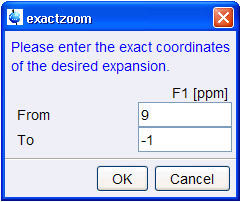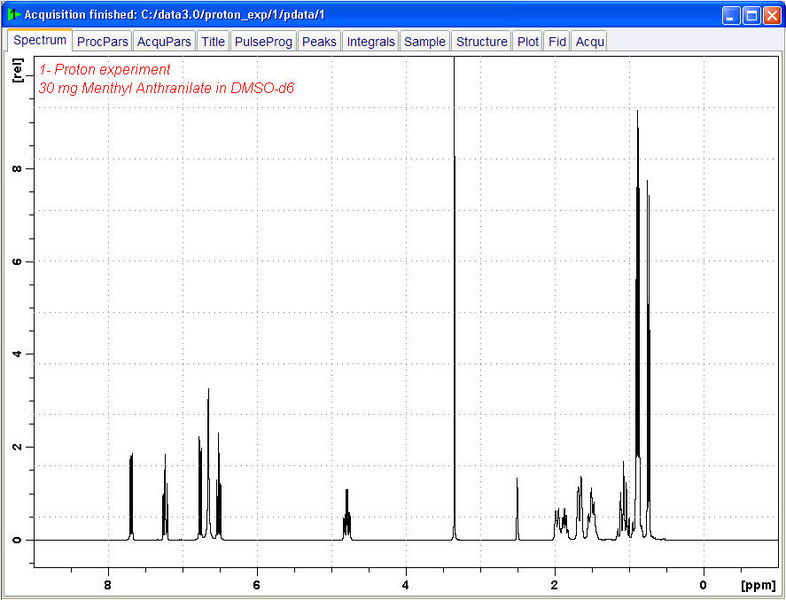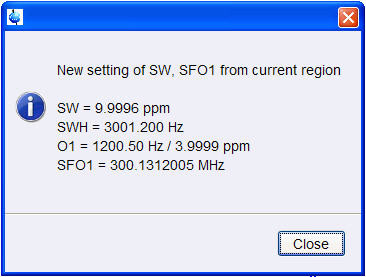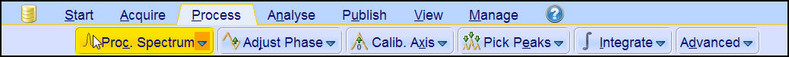Optimizing the Sweep Width
Optimizing the sweep width will achieve a better resolution and separation of the peaks in the Proton spectrum.
1. Click on the ppm (Exact zoom) Icon in the Tool bar.
2. Enter the following F1 [ppm] values:
From = 9
To = -1
3. Click on the OK button inside the “Exactzoom” window.
4. Click on the Set SW to current region, and SFO1 to center of region icon in the Tool bar.
5. Click on the Close button inside the “New setting of SW” window.
6. Click on the Start acquisition icon in the Tool bar.
7. Click on the Process tab in the Workflow tab bar.
8. Select the Proc. Spectrum button in the Workflow button bar by clicking on it.