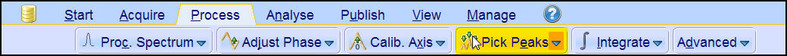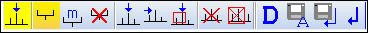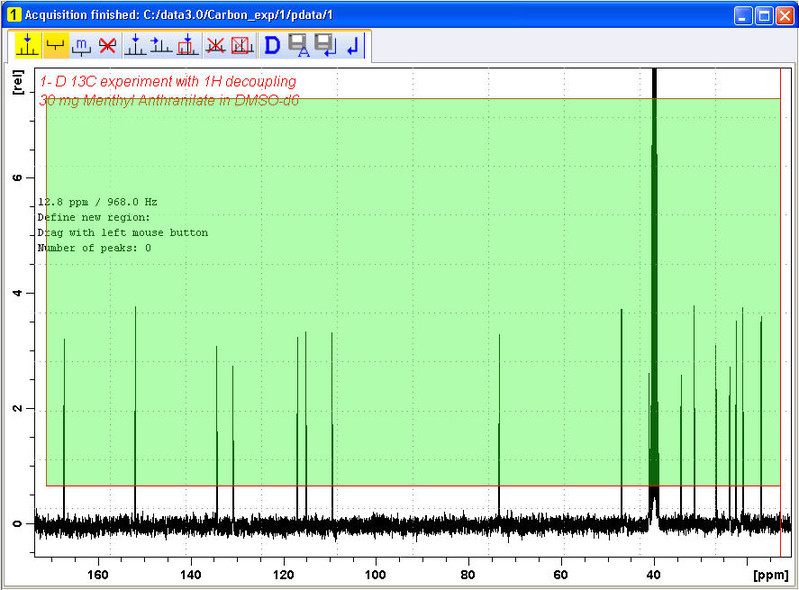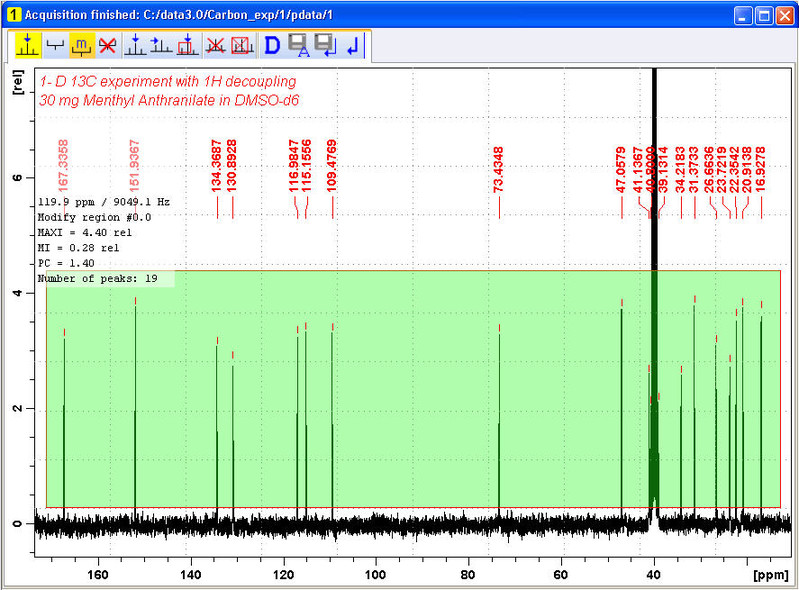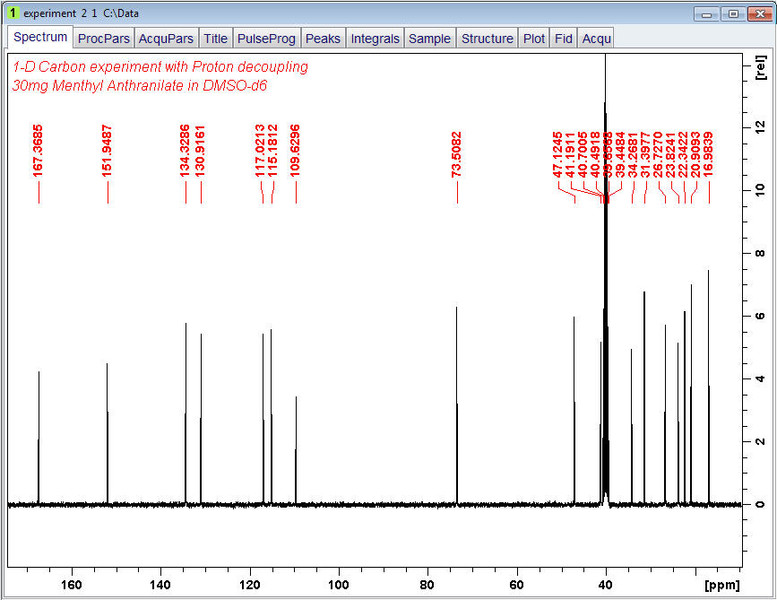Peak Picking
To analyze an observed carbon spectrum, the chemical shift values of the peaks are compared within each other. It is common to perform a peak picking on a proton decoupled carbon spectrum to account for the various carbons in the analyzed molecule.
1. Expand the spectrum to include all peaks.
2. Click on the Pick Peaks button in the Workflow button bar.
The Data Set tabs are replaced by the Peak Picking Tool bar:
3. Start in the left upper corner inside the spectrum window and click the left mouse button. Drag the cursor line from left to the right side of the spectrum to draw a box, including all peaks.
4. Click on the Modify existing peak picking range icon in the Peak Picking Tool bar.
5. Click on the bottom line of the region box with the left mouse button and drag the line above the noise level, to set the minimum peak picking level.
6. Click on the top line of the region box with the left mouse button and drag the line below unwanted peaks e.g. solvent peaks, to set the maximum peak picking level.
7. Click on the Return, save region icon in the Peak Picking Tool bar.