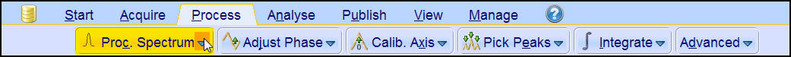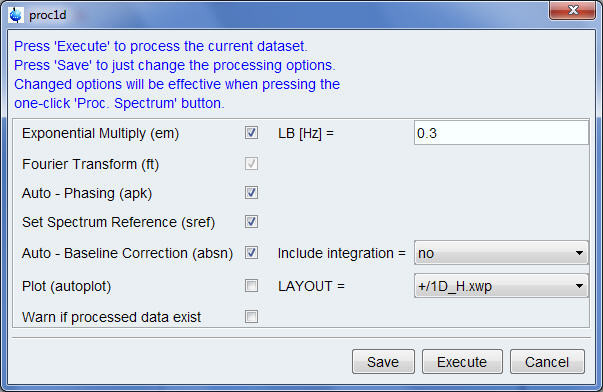Processing the Data
A Fourier Transformation is used to convert the FID to a frequency spectrum. The number of points used to form the resulting spectrum is determined by the parameter SI (size). The FID is transformed into a spectrum consisting of SI data points in the real part and SI data points in the imaginary part. The normal setting for SI is SI = TD/2. If you have loaded the parameter set "PROTON“ you can easily verify that TD = 64K and Si = 32K.
1. Click on the Process tab in the Workflow tab bar.
2. Click on the down arrow inside the Proc. Spectrum button in the Workflow button bar.
3. Select Configure Standard Processing (proc1d) by clicking on it.
4. Enable the following options:
- ▪
- Exponential Multiply (em)
- ▪
- Auto – Phasing (apk)
- ▪
- Set Spectrum Reference (sref)
- ▪
- Auto – Baseline Correction (absn)
5. Click on Execute inside the proc1d window