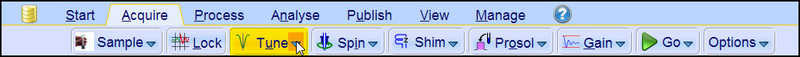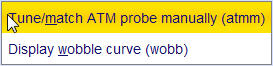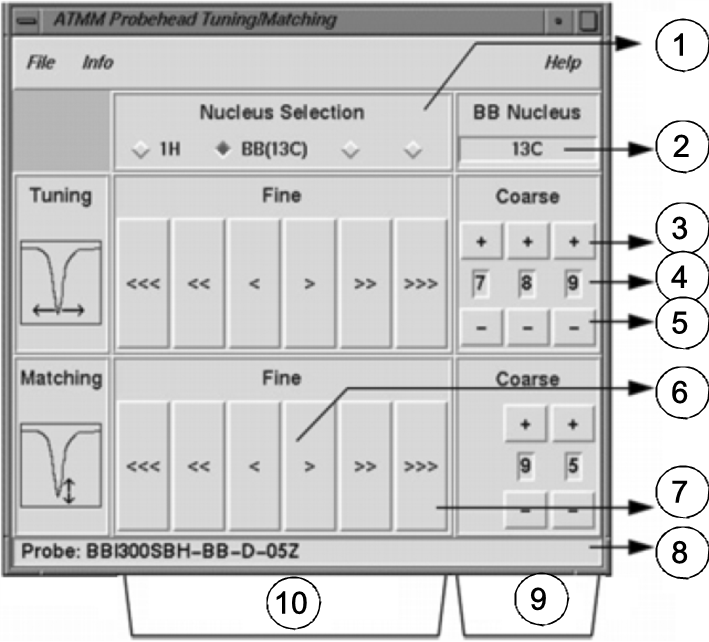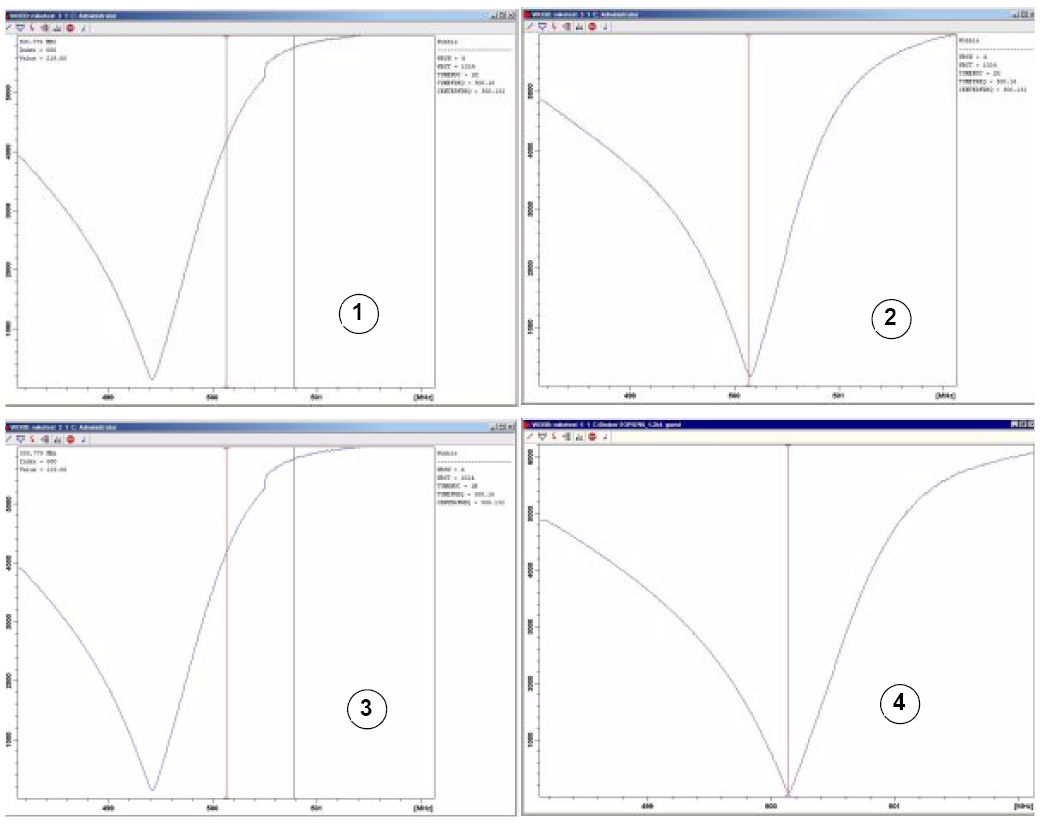Probes Equipped with ATM Using the Manual Tuning Routine
- ▪
- Click on the down arrow inside the Tune button in the Workflow button bar.
- ▪
- Select Tune/match ATM probe manually (atmm) by clicking on it.
ATMM Probe Tuning/Matching Window
Select a suitable nucleus for your experiment and then make the adjustment by clicking the buttons with the arrows. Always start with matching, then the tuning.
The wobble routine works by transmitting a weak signal to the probe and comparing the probe and cable impedance with a 50 Ohm reference within the HPPR. The transmitted frequency is centered on SFO1, SFO2 etc. but "swept“ over a range determined by the size of the parameter WBSW (see below). The resultant curve is the familiar response curve of a resonance circuit and is simply a measure of the amplitude of the reflected signal (vertical axis) against frequency (horizontal axis).
Matching involves adjusting the probe so that the minimum of the wobble curve is at the base of the display (i.e. touching the horizontal frequency axis). This represents minimum reflection of the transmitted signal.
Tuning involves ensuring that this occurs at the frequency of transmission which will be at the center of the screen’s horizontal scale. It will be seen however that the tune and match adjustments interact with each other and must be adjusted in tandem. When the wobble curve minimum is centered and at the base of the screen the probe has been optimally tuned and matched.
Examples of Wobble Curves with Different Tuning and Matching
If you want to optimize the probe for several nuclei (e.g. decoupling experiments) you can choose the next nucleus in the ATMM Probe Tuning/Matching Window.