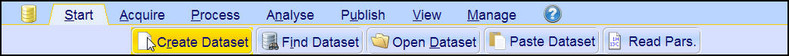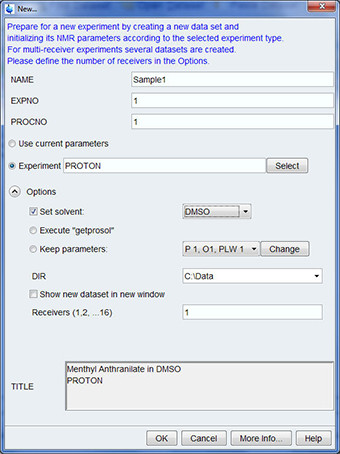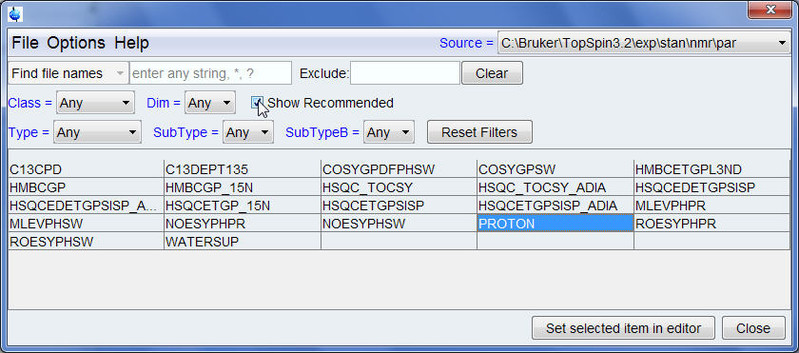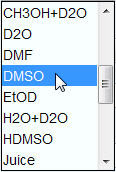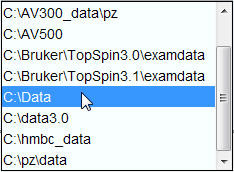Creating a New Data Set
Regular use of a spectrometer will soon result in the accumulation of large amounts of data. Users will want to store data in conveniently named files so that they can easily access their data later. This is particularly important in a multi-user environment. When a set of data is acquired, it can be stored in what is called a data set. Each data set must have a unique descriptor (identifier) so that different data sets can be distinguished. A full descriptor for a data set requires the use of four parameters: DIR, NAME, EXPNO, and PROCNO.
1. Click on the Start tab in the Workflow tab bar.
2. Select the Create Dataset button in the Workflow button bar by clicking on it.
3. You can now create your own data set. For NAME you may enter a string of up to 13 characters. For both EXPNO and PROCNO enter ’1’.
4. Choose the experiment you want to run by clicking on the Select button to the right of the Experiment window.
5. Enable Show Recommended inside the experiment selection window.
6. Select the experiment (e.g. Proton).
7. Click on the Set selected item in editor inside the experiment selection window.
8. Choose the solvent of your sample by clicking on the down arrow to the right of the Solvent window.
9. Select the solvent (e.g. DMSO) by clicking on it.
10. Choose a directory path where your data set is being stored on the computer‘s hard drive by clicking on the down arrow to the right of the DIR window.
11. Select the directory path (e.g. C:\Data)
12. Enter a desrciption of your sample in to the Title window.
13. Click on the OK button inside the New Data set window.