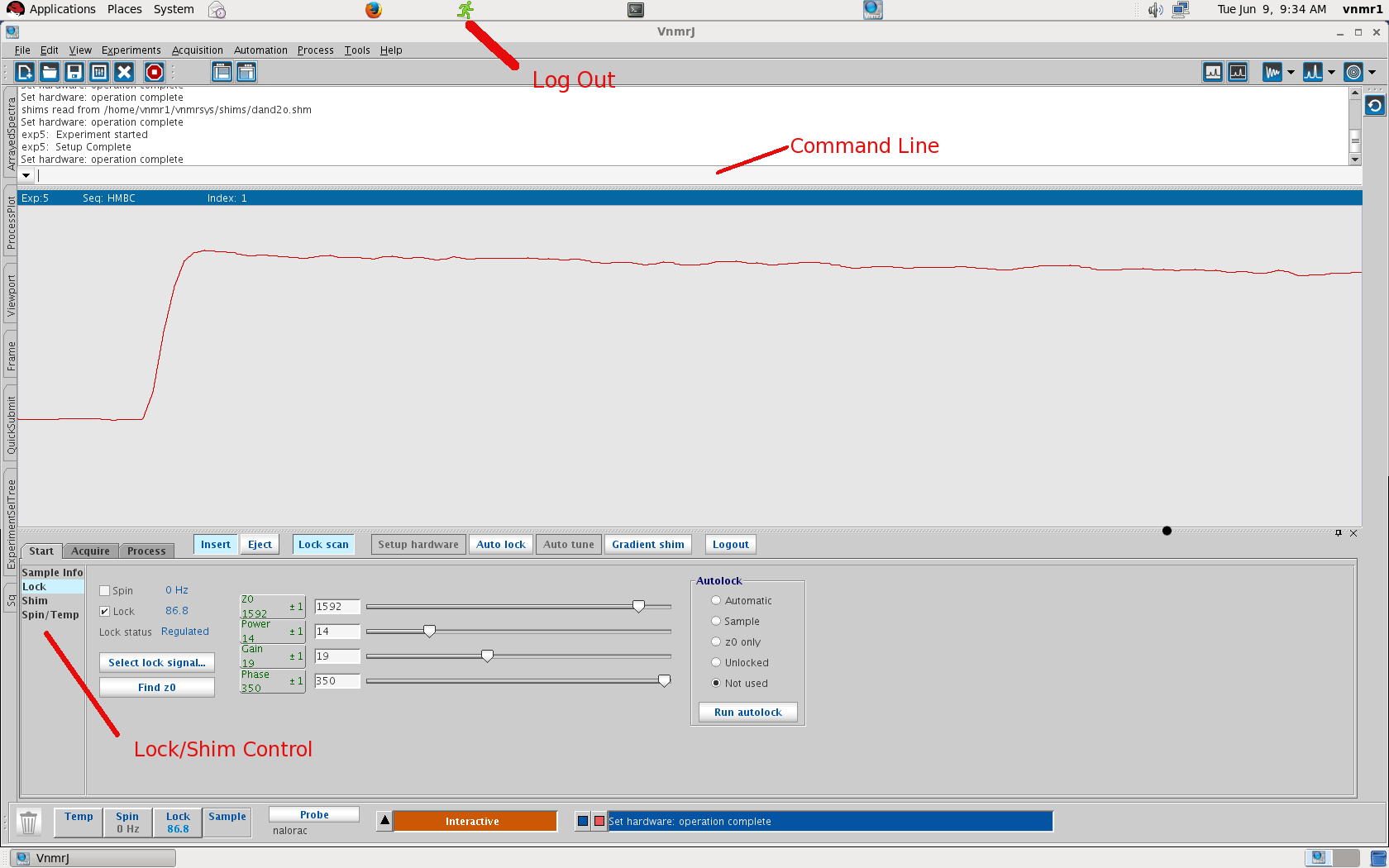The 300 MHz Varian has been upgraded to VNMRJ 4.2 software. This is the latest and last such upgrade available as Agilent has
gone out of the NMR business. Many of the commands from the last software version still apply.
There have been some changes however wrt loading the experiment type and solvent.
When you open VnmrJ and go to 'lock' tab you should see a screen like below: